I recently encountered a technical issue involving the use of Mouse Without Borders, a tool I regularly use to synchronize my work laptop with a desktop. The problem surfaced when I connected my laptop to a docking station: the external monitors stopped displaying any output.
Additionally, I noticed irregularities with charging via the USB-C port. This was particularly challenging as I was using DisplayPort over USB, not Thunderbolt docking. The issue persisted with several docking stations from brands like Lenovo and Anker.
Upon investigation, I discovered that the root of the problem was the version of Mouse Without Borders I was using. The solution was straightforward: switching from the standalone garage version of Mouse Without Borders to the version included in PowerToys resolved the display and charging inconsistencies.
I encourage others who might face similar issues to try this solution. If you have discovered alternative fixes, please share them to help others experiencing similar challenges.
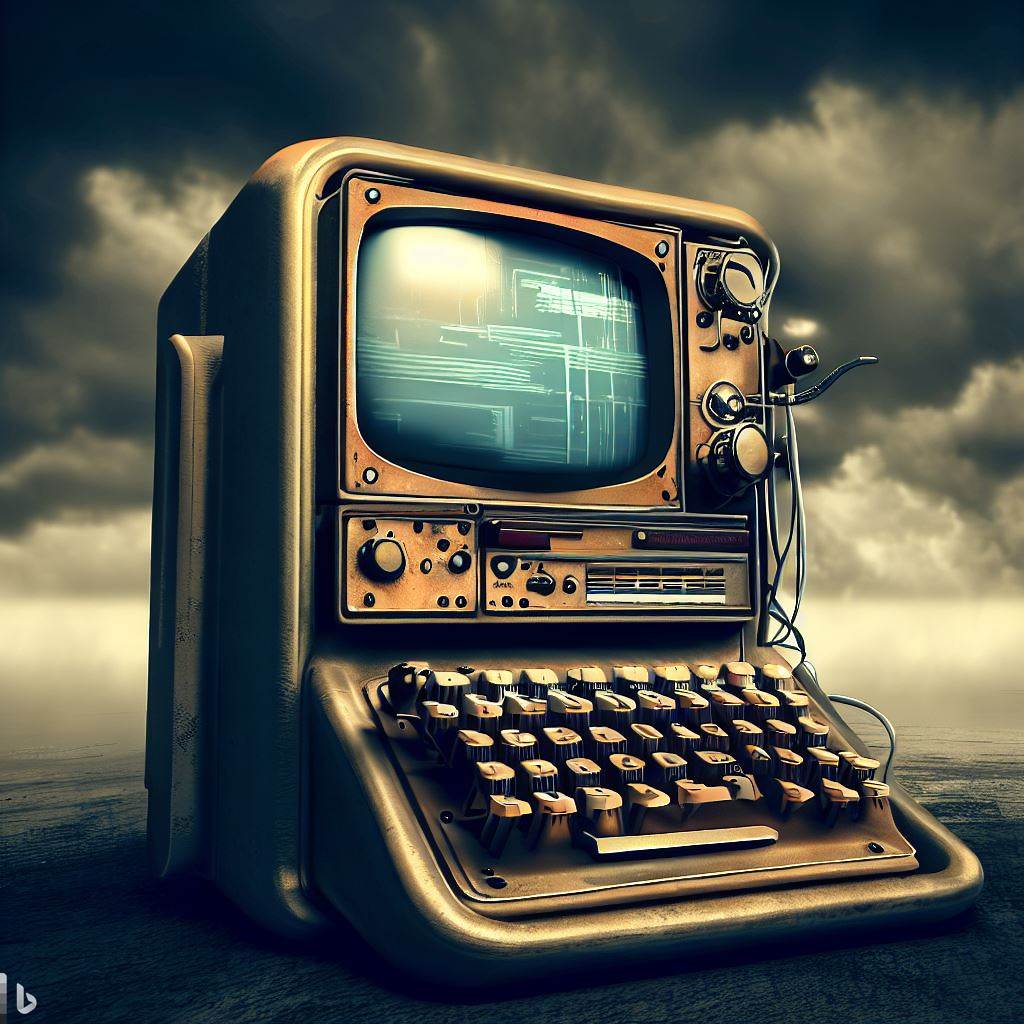
Leave a Reply