I wanted a place to detail some of the quick “I want to know how to” items that I found difficult to figure out, especially without waiting through the ever-present “tutorial videos” that are out there for FarmingSimulator 22.
Auto-fill and run a course.
Let’s say you have a scenario, where you want do the following.
- Purchase lime from a purchase point.
- Drive to a field using autodrive.
- Start running a course with courseplay.
- Refill when empty and continue from where it left off.
Thankfully this is super easy to do!
Really all you have to do is
Generate a course.

In this case, I generate a course on Field 183; you can either save this course or leave it temporary it does not matter. You can also load a saved course as well.
The last thing that you have to do is configure autodrive you do so as per below
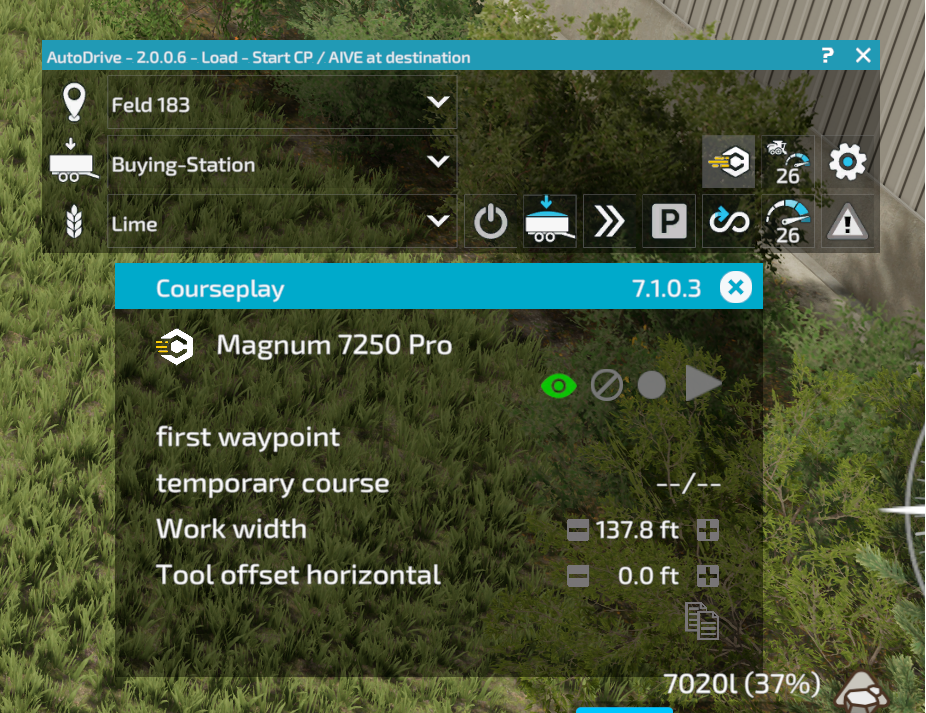
You will notice the following settings that are important.
- I have the mode set to “load” (it’s the wagon with the arrow pointing down).
- The “pin” is set to the destination (in this case a waypoint titled field 183).
- The load point is set to where I wish to fill or buy from (this can be any place you can load the item from); in my case, a point called buying-station.
- What you want to load is set (lime in this picture)
- I also have the “Start CP/AIVE at destination” set (it’s the icon with yellow and looks like a C); this setting tells autodrive to enable Courseplay when it arrives at the destination (field 183 here).
It sounds complicated, but once you get used to it, it’s super simple. I would note that CP will automatically path find back and refill when the implement is empty, return to the destination point and continue the course from the last place.
I use this a lot for lime, fertilizing, or sometimes seeding where I want to automatically fill an implement over and over again, but I have the materials, so I do not want to just have the worker buy the materials automatically at a premium price.
You can also use the Start CP in other modes; for example, I often will set a tractor to drive to a field and start a course, so I don’t have to think about hopping to it to start the course. It’s a lifesaver for something like an x16 map that can take 10/15+ min to drive places.
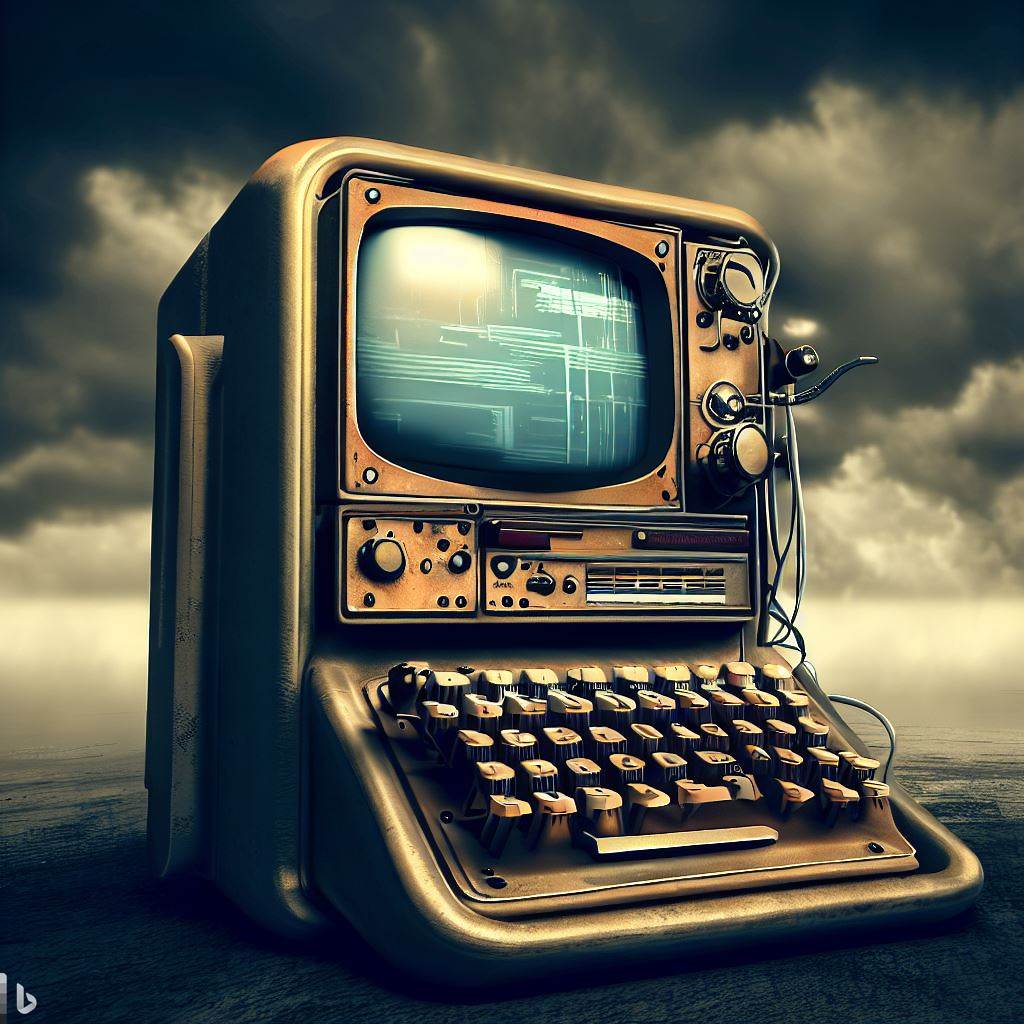
Leave a Reply