If you are like me, occasionally, in Windows 11, when going to the start menu and searching for the application you want, Windows search will just fail to function. Nothing will load, and no results will come back.
A reboot often clears this state, but if you are like me and have many applications open, a reboot can be disruptive to what you are doing, so you want to minimize it.
From what I can tell, this is actually a problem with Windows Explorer or one of its dependencies.
The easiest way I have seen to clear this state is to open Task Manager and restart the Explorer process by right-clicking on the “Windows Explorer” process and selecting restart.
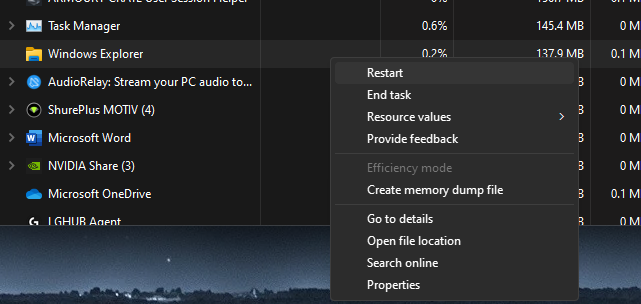
You can also end the process, select “Run new task,” and start explorer.exe again if you prefer.
I hope this helps!
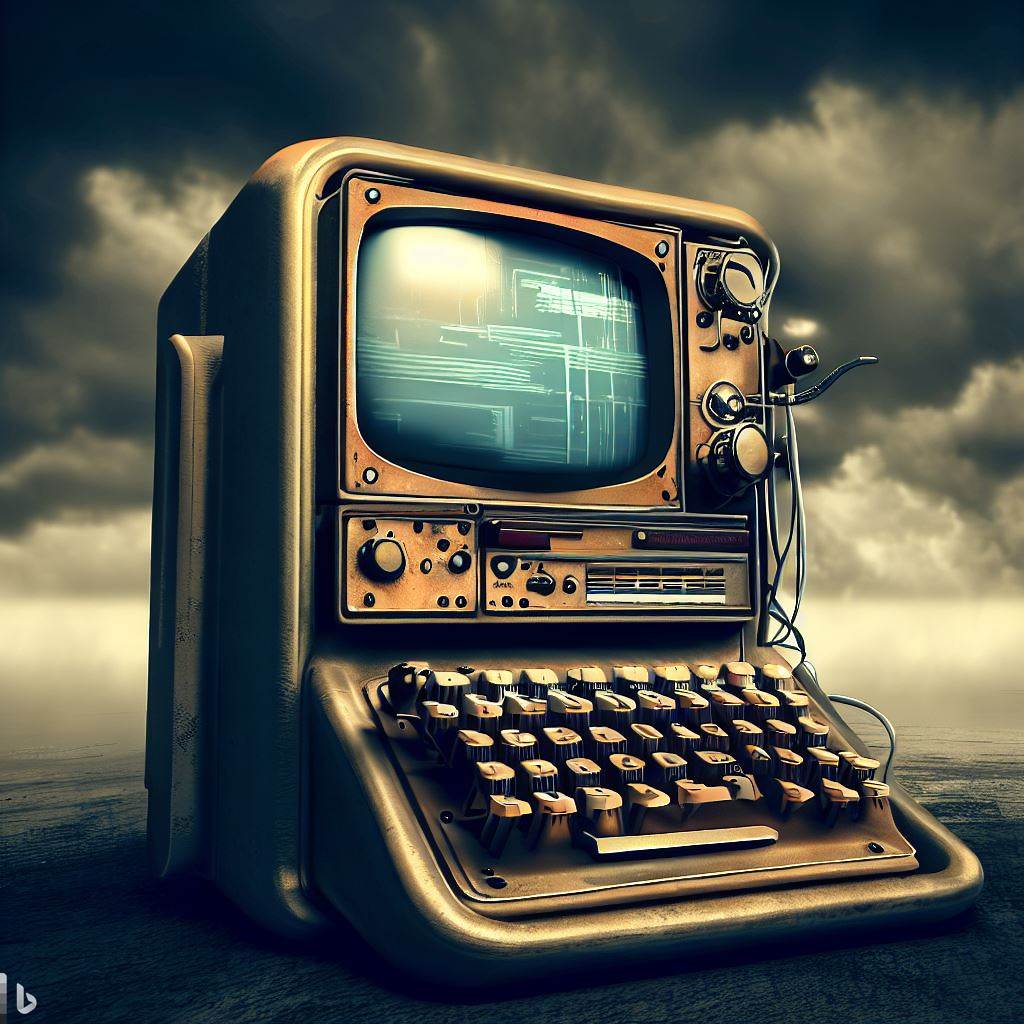
Leave a Reply