
I ran into this recently when attempting to load into a save game. I was encountering problems where the loading screen would get stuck at 85% without any error.
It appears that this can be a case where mods are unable to load.
In my case I had a new mod titled “Realistic repainting costs,” and when I had that mod selected, I would get stuck at a loading screen. After walking through all my mods and deselecting it, the loading went fine.
This is not specific to a single mod, but 85% appears to be when script-based mods are loaded.
The mod itself does not need to be uninstalled, but rather you can deselect them from the save game one by one or disable all of them and re-select them.
Alternatively, you can always copy your save game to a new save game and attempt to play with the mods.
How to identify which mod is causing you problems
For this, the easiest way is to enable the console menu while loading the specific save file(directions below if needed).
If you open the console menu while you are loading the game, you can see it loads each mod/file/object in succession; you just have to wait for where it stops to get an idea of where the problem is.
How to Enable Console Menu
- Close Farming Simulator 22: Make sure the game is not currently running.
- Locate the Farming Simulator 2022 Folder: Navigate to the following path on your PC:
This PC → Documents → My Games → FarmingSimulator2022. - Find the “game.xml” File: If you cannot see file extensions, you’ll need to enable them. Click on
View → File extensionsand then tick the checkbox. - Edit the “game.xml” File: Right-click on the “game.xml” file and select
Edit. - Locate the Specific Entry: Find the entry
<controls>false</controls>. You can quickly search for this by using theCtrl+Ffunction and typing “console”. - Change the Value: Replace “false” with “true”, so the entry now reads
<controls>true</controls - Save the Changes: Save the file. You can do this by pressing
Ctrl+Sor by selectingFile → Savein your text editor. - Start Farming Simulator 22: Launch the game, load a saved game, and press the ` (backtick) key. This is found on the left of the ‘1’ key, above the ‘Tab’ key, and below the ‘ESC’ key on most keyboards.
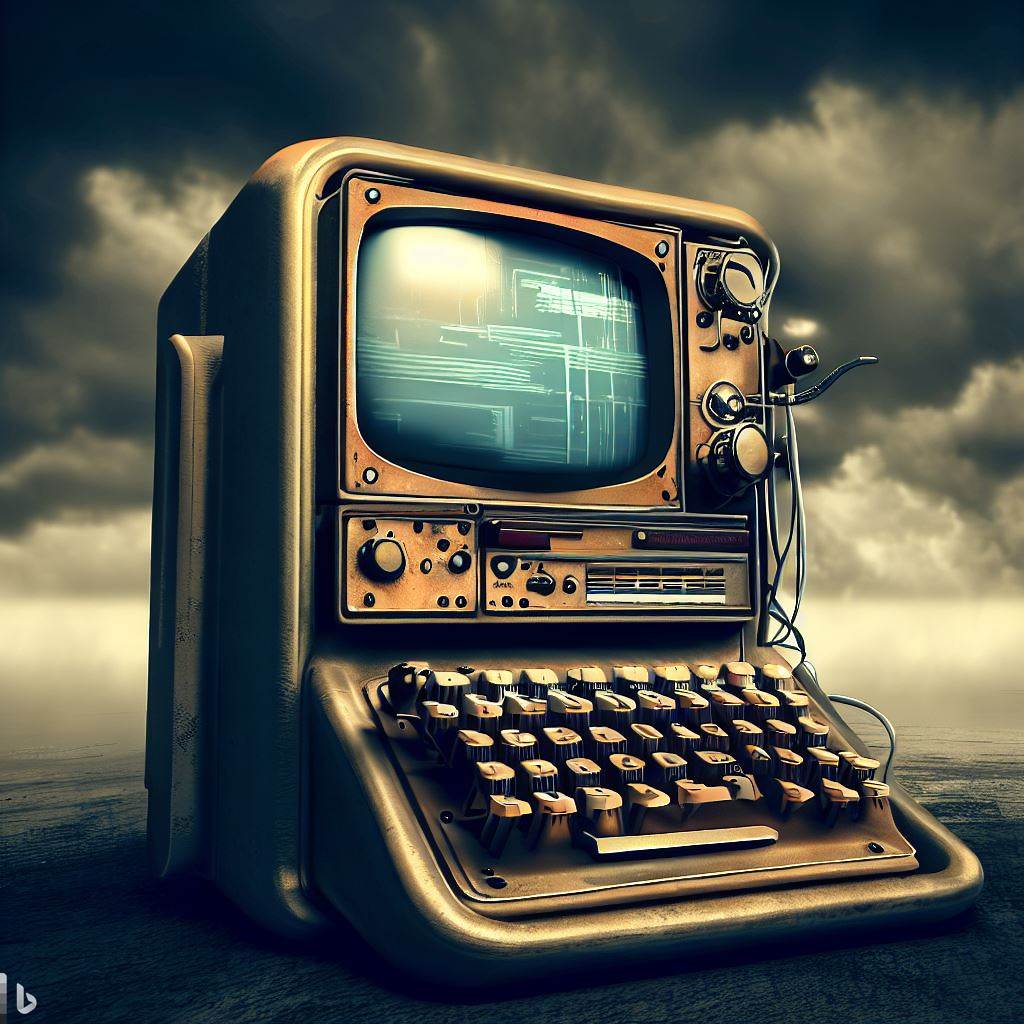
Leave a Reply